The new OneDrive on-demand experience is available on macOS
Microsoft has announced the rollout of its new OneDrive Files On-Demand experience for macOS. This new experience is built on Apple’s file service platform, which offers tighter integration with the operating system, better app compatibility, and other improvements. The new OneDrive Files On-Demand experience was announced last June, along with a handful of other improvements.
OneDrive Files On-Demand
Better integration
OneDrive Files On-Demand isn’t a new feature for macOS users. Its goal is to make your OneDrive files more easily accessible without necessarily downloading them to your Mac. With this new version, it becomes even easier. OneDrive accounts will now be visible in the macOS Finder app, under “Locations” in the sidebar. This is all thanks to Apple’s new file provider platform. This is a recent addition to macOS that ensures Apple will support the feature for the long term. It’s deeply integrated into the operating system. This also means OneDrive files now support macOS features such as:
- file tags,
- the date of last use,
- file system indicators,
- symbolic links, etc.
In practice
When you look at OneDrive files in Finder, you’ll see if they’re on your Mac or only available online. You can set certain files to always be available on your Mac. This also keeps them up-to-date if you edit them on another device. Conversely, to save space, use the “Free up space” option to delete a file from your local storage. It will still be available in the cloud.
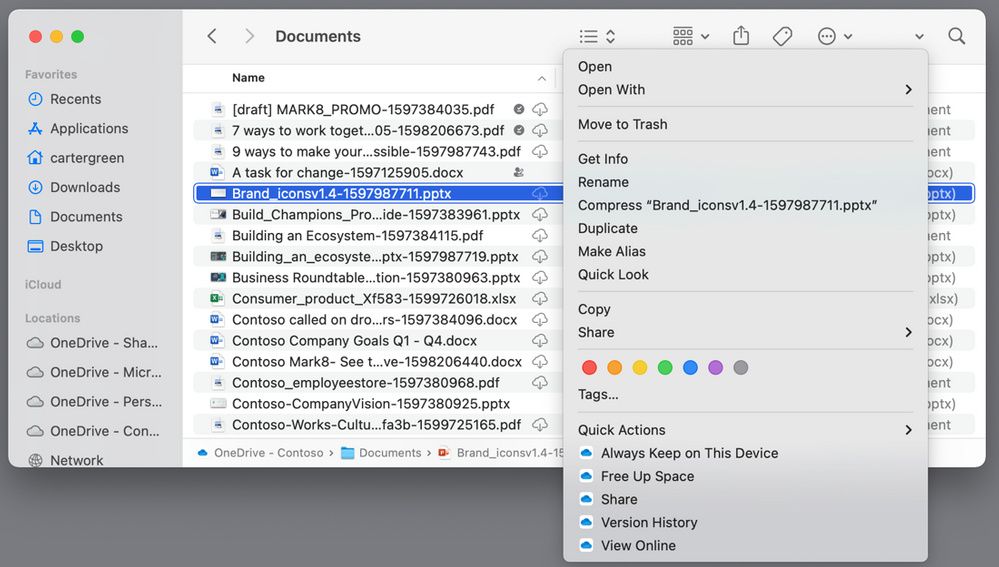
OneDrive also supports the Move Known Folders feature, which was previously unavailable on macOS. It lets you move certain essential folders from your local machine directly to OneDrive. This makes your files accessible anywhere and protects you from losing them if your device malfunctions.
Prerequisites
There are a few things to note with this new experience, though. First, it’s only available on macOS 12.1 or later, so you’ll need to install the latest updates to use it. Most importantly, it’s mandatory for anyone using a version higher than macOS 12.2. If you update to a newer version, OneDrive Files On-Demand will be active by default. And there’s no way to disable it.
It’s also only available for drives using the APFS file system. So if you’re still using HFS+ drives, you’ll need to upgrade them to APFS to use this feature. Microsoft says that only a “very small minority” of users still use OneDrive sync with HFS+ drives. So, you shouldn’t have much to worry about.
If you want to enjoy the new experience right now, you can check for updates on the Mac App Store.

