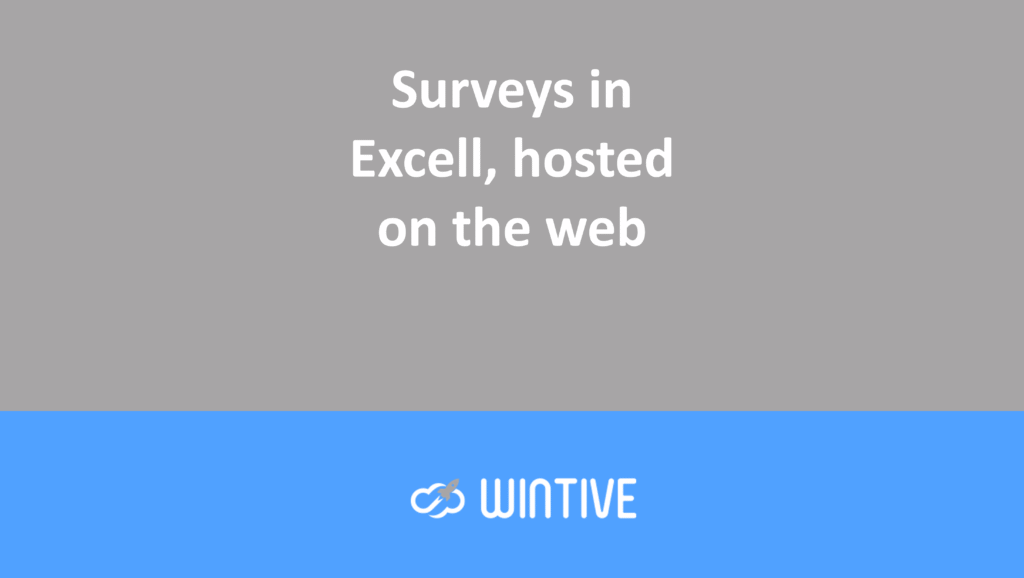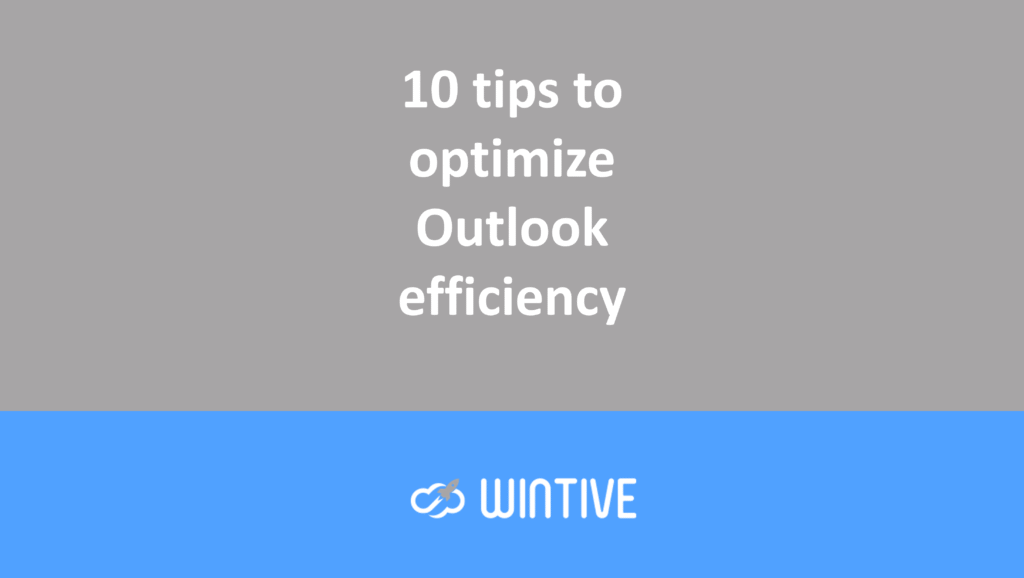Recall a message sent by mistake in Outlook
Who has never made a mistake by sending an email too quickly (forgetting an attachment or sending it to the wrong recipient)?
In Outlook, it is possible to recall an email as long as the recipient has not yet read it.
To do this, go to Sent Items and open the message. Then go to “Actions” and “Recall this message.”
Conditions for recalling an email
With Outlook, you can’t recall just any email. To use this feature, you must meet these three conditions:
- You and the recipient must have a Microsoft 365 or Microsoft Exchange account;
- Both accounts must belong to the same organization;
- The recipient must not yet have read the original message.
In conclusion, it’s generally only possible to recall an email between colleagues within the same company. If you’ve sent a personal message by mistake, you won’t be able to recall it or replace it with another one until the recipient opens it.
The method
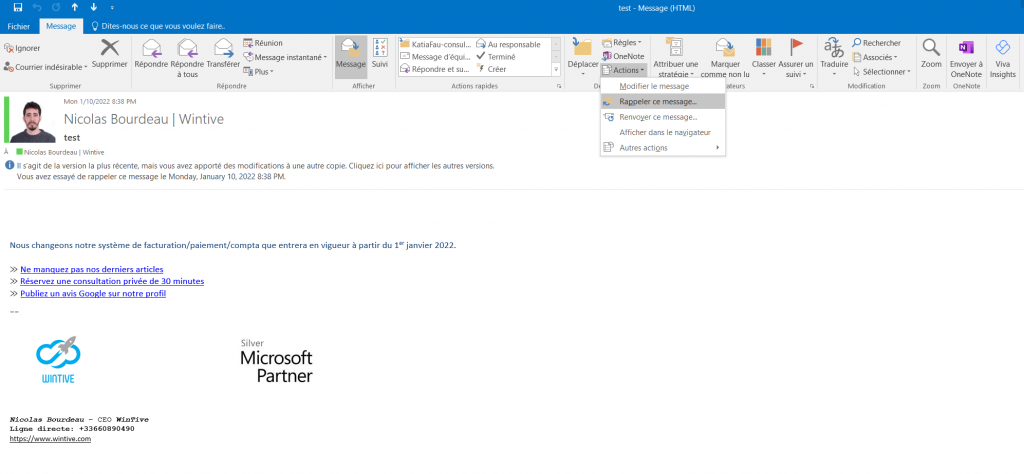
A new window opens:

Just click OK and you will receive a notification when the message is deleted from your recipient.
What happens on the recipient’s computer?
Recalling an email will work differently depending on the recipient’s email settings. In all cases, the recipient will receive a notification informing them that a message has been deleted from their inbox.
Attempting to recall and send a new mail may fail in several cases:
- The recipient has not enabled the “Automatically process meeting requests and responses to meeting requests and surveys” feature found in “Follow-up.” Therefore, the reminder fails if the recipient opens the original email first.
- if the original mail and the replacement mail arrive in two different folders;
- You sent your emails to a public folder and the message was marked as read.
Microsoft Office: 18 tips to help your employees be more productive