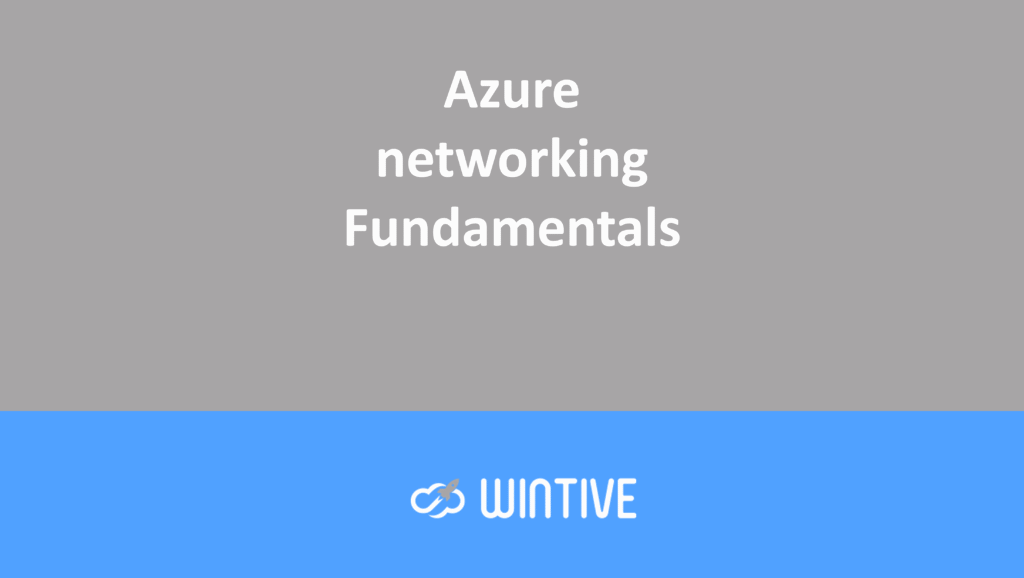Azure Disk Storage
Virtual machines use disks to store an operating system, applications, and data in Azure. All virtual machines have at least two disks: a Windows operating system disk and a temporary disk. Both the operating system disk and the image are virtual hard disks (VHDs). An Azure storage account stores them. Virtual machines can also have one or more data disks with the VHD extension.
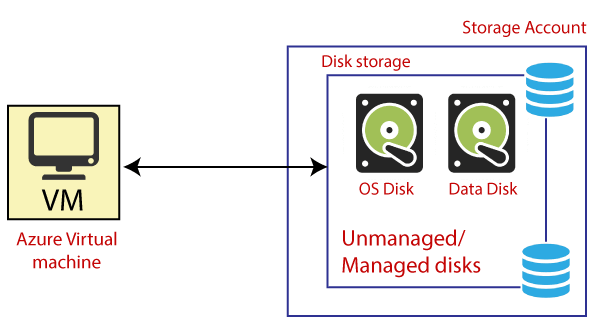
Temporary Disk: It is associated with the virtual machine that resides in the underlying hardware that provisions the server. So, the temporary disk is not in a storage account. It resides in the underlying hardware like the server.
Types of Disks
Different types of disks offered by Azure:
Unmanaged Disks: This is a traditional disk type that has been used by VMs. With them, we can create our storage account and specify this storage account when we create the disk. We should not put too many disks in the same storage account. This would result in throttling the VMs.
Managed Disks: These handle the creation/management of the storage account in the background. They ensure that we don’t have to worry about storage account scalability limits. We specify the disk size and performance tier (standard/premium), and Azure creates and manages the disk for us.
- Standard hard drives: These offer cost-effective storage. They can replicate locally or be geo-redundant with primary and secondary data centers.
- Standard SSDs: These handle the same type of workloads as standard HDDs. However, they offer more consistent performance and reliability than HDDs. They are suitable for applications such as web servers that do not require high IOPS on the disks.
- Premium SSDs: These are based on SSDs. They offer high-performance disk support for intensive I/O loads. Premium SSDs are mainly used in production and database servers. So, if we are hosting a database on a particular server, the premium SSD will be a good option.
Microsoft recommends using managed disks for all new virtual machines and converting unmanaged disks to managed disks.
Disk Backups
When we have this OS disk or data disk associated with the virtual machine, we must make a regular backup of it so that we can recover the data in case of a risky scenario.
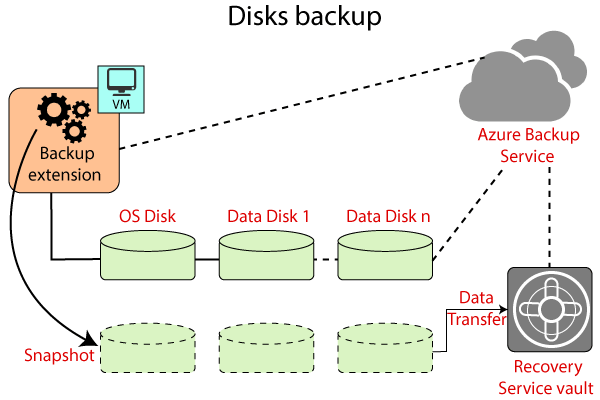
Azure provides Azure Backup Service , which you can install as a backup extension on a particular VM. Ultimately, the backup extension is based on the frequency you have specified. It will take the snapshot of the OS disk and the data disk. And also, we can create application-consistent snapshots and file-consistent snapshots. These snapshots will go to the Recovery Service Vault. The Recovery Service Vault will store these snapshots. In case of any problem, we can always recover the VM using these snapshots. And if we want to have geo-redundant capacity, then we can have this Recovery Service Vault in another region.
So, for example, if our VM is located in Northern Europe, we can have a recovery service vault located in Western Europe. This way, we can protect our workloads from regional failures as well.